Blue Iris Hardware Requirements: The Bare Minimum
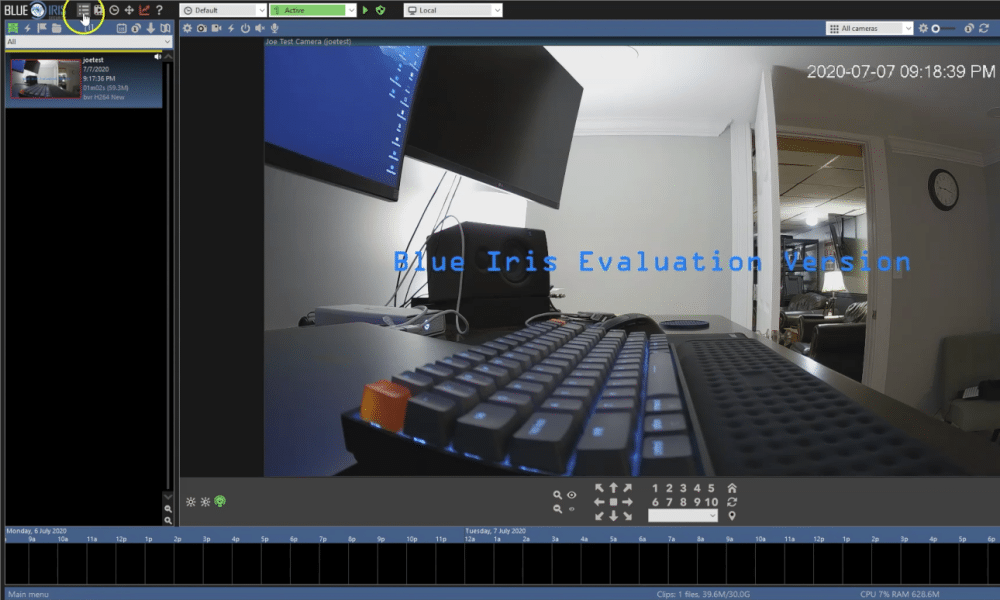
Introduction
You might be scratching your head while thinking of all the options for blue iris hardware. Why won’t you, there are endless options to choose from. Hence knowing about the basic requirements can help you make a solid decision.
So, what are some of the primary blue iris hardware requirements?
You should primarily focus on the memory and the CPU while buying blue iris hardware. The minimum requirement for memory is 4 GB. You also need to find a CPU that supports the hardware. And make sure the operating system is at least Windows 8. Lastly, get a warranty card.
Feel like you need details? Well, don’t fret, that’s because we have a lot more in store for you. So, stay tuned to learn more.
What happens if the requirement for hardware is not met?
Now, let’s say that the minimum requirement for the hardware is not met. Then what happens? Well, firstly, due to insufficient space your PC will crash.
In another case, your hardware may fail to store the videos from your camera. Later on, you will find that the videos were never saved in the first place. Who wants that?
In addition to this issue, your PC may stop working midway and lag from time to time. This slows down the pace of your work and you won’t be able to use your PC at all.
On the other hand, if this does happen make sure you have a warranty card to fix all the issues. That is like a safe place to fall back to when things start going south.
However, you can avoid all these issues if you simply meet all the minimum requirements for the hardware.
Blue iris hardware requirements: 4 Basic requirements
Alright, we already gave you a heads up about the minimum requirements but there’s more to it. And we’ll get to that in a minute.
However, you should always buy hardware that contains configurations much greater than the basic requirements. That will ensure top-notch performance. Anyway, shall we start now?
Requirement 1- Enough storage capacity
First things first, you have to make sure that the hardware has enough memory to back up your data. But the memory will vary according to the number of cameras you connect to the hardware.
Now, let’s say you go with 4 cameras, then you can easily settle for 4 GB. Side note: it’s also cheaper. However, if your plan includes a lot more cameras than that then you need to increase the memory of the hardware.
Nevertheless, we recommend you to go for 8 GB. This is because the hardware will have some space to store up your memory and won’t lag every now and then.
|
OUR RECOMMENDED RAM MODULES |
Requirement 2- The right CPU system
Next up, you need to pay some attention to the CPU. Now, if your computer’s CPU does not support blue iris hardware then you’ll find yourself in quite a pickle.
Additionally, the CPU is the one in charge of determining how much live video your computer can process. Hence, you need to pick a CPU that compliments your hardware.
At the same time, make sure your CPU supports Quick Sync video. You see, the blue iris hardware decodes the video using the Quick Sync Video technology.
Another reason to get a Quick Sync supported CPU is that it lets your PC run efficiently. That means your video will load quite quickly.
|
OUR RECOMMENDED CPU |
Requirement 3- A reliable operating system
One more thing to look out for is the operating system. You see, the Blue Iris hardware can only operate when the operating system is set to Windows 8.
Any operating system that is lower than this will immediately crash your PC. After that, you’ll have to go through the trouble of rebooting your PC and setting up a new operating system.
So, why take the trouble in the first place, right? Thus, before getting a new Blue Iris hardware simply upgrade your PC to Windows 8.
That’ll work smoothly and you won’t face any issues while operating the new hardware.
|
OUR RECOMMENDED OPERATING SYSTEM CD |
Requirement 4- A warranty card
Lastly, you should look for a warranty card for your Blue Iris hardware. Otherwise, you never know when your luck may run out on you and you might land with a faulty one.
Moreover, the Blue Iris hardware is quite expensive. So, make sure you get a warranty card when you purchase it. This way you can have it repaired even if there is an issue with it.
FAQ
Question: What is blue Iris server?
Answer: The blue iris server is used to build a LAN/ internet connection with your computers. This feature later allows you to connect with the cameras from the comfort of your house.
Question: Does blue iris support h265?
Answer: The blue iris will support h265 however you need a hardware accelerator first. Otherwise, the blue iris will not support this version of high-efficiency video coding.
Question: Will blue iris run on Linux?
Answer: The sad news is blue iris won’t run on Linux. But there is no need to be upset. This is because there are several other alternatives to Linux. Among them, Zoneminder is the best. Plus point: they are free to use.
Question: What port does blue iris use?
Answer: The default setting of the blue iris port is set to 81. However, you can change the port size later on and find the right port for yourself.
To wrap up
To sum up the blue iris hardware requirements you need to focus on memory and the CPU. Also, make sure it has a few extra hardware for backup and the operating system is preinstalled.
Lastly, make sure you have a warranty for the hardware. Now, if you can ensure all that then you’re set. We hope this will help you make your decision. Best of luck!
